
ATM setup #1 starts with a 6-tick stop and a 2-point target. As soon as the price moves 6-ticks in your favor, it automatically brings the stop up to breakeven.

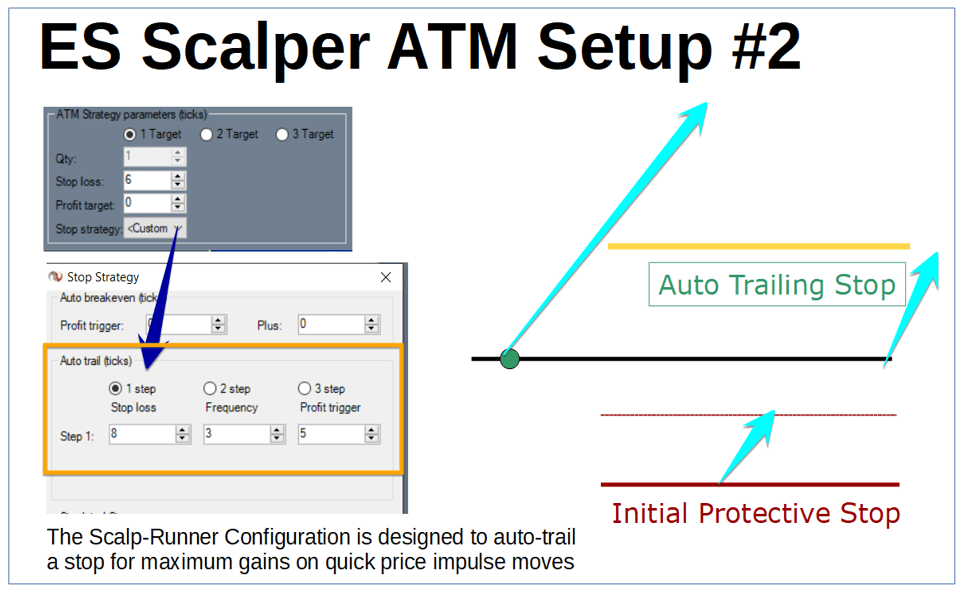

Setting up the Auto Trailing Stop ATM in NinjaTrader 8
Here’s the screenshots of what Setup #3 looks like in Ninja 8.

Note: Click the “add” link over to the right to add the Target 2 row.

Note: in Ninja 8 the “2 Step Profit Trigger” and 3 Step Frequency” choices are transposed – so be careful when you are setting those up using the NT7 images from the video.